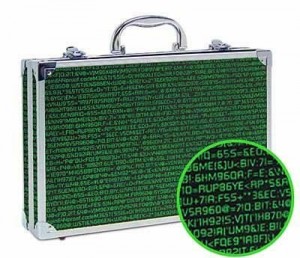 Recently, I’ve seen several emails come through Facebook and Gmail that show definite signs of hacking. It’s amazing to me how little these people have to do. But I know it’s big business, whether the snoop is ransacking government files or your Yahoo account.
Recently, I’ve seen several emails come through Facebook and Gmail that show definite signs of hacking. It’s amazing to me how little these people have to do. But I know it’s big business, whether the snoop is ransacking government files or your Yahoo account.
That got me thinking about your password. According to John Pozadzides at Lifehacker, some people wouldn’t have to think too long to guess it. Says John:
Adding just one capital letter and one asterisk would change the processing time for an 8 character password from 2.4 days to 2.1 centuries.”
Food for thought indeed.
My passwords aren’t even in English, and they have multiple cases, characters (when allowed) and numbers. So far — knock on wood — I’ve never been hacked. That doesn’t mean the kool kiddies won’t keep trying, though, so complicate and change your passwords often. Your PSA for today, because the Fink hearts you all.
Today is not the weekend. We weep.

Yeah, I see this stuff all the time. It just astounds me but then again, I’ve had a 11 character password for years now.
Yep — if you arrive at a good one that works, the baddies won’t figure it out as easily. You’d be surprised to learn how many people use the word “password” as their password! HELLO
Thanks for passing on this great advice! One of my problems is where to file my passwords for safe keeping. Some I use nearly everyday, so there’s no problem there. But some I use much less frequently, so I forget them and need some kind of paper trail to reference when I do need them. What hints do you have on how to handle this? Today I’ve turned your blog into an advice column and respond to you like to Dear Amy! Let’s see, what else can I ask advice about?
Let’s see, what else can I ask advice about?
I’m one of those lazy folks who saves the passwords in Chrome. Then I forget them too! (Although you can always access them through your Options menu.) If you have a bunch, you can use a password manager program like KeePass, as Mathew suggested. There are a couple of others out there, too. But it involves a download and installation. Should be relatively easy for a tech wizard like yourself!
Meh. Just use a password manager like KeePass and then make your passwords like 1000000000000 characters long. *shrug*
Great suggestion! Keepass is good indeed, especially for people who have 3489573 different online accounts (like us). But for folks who are less software-savvy, and for those who only have a couple of passwords, it might be like shooting an ant with a Howitzer. But it’s a great program for sure. I should probably download it — it’s getting kind of crowded in there.