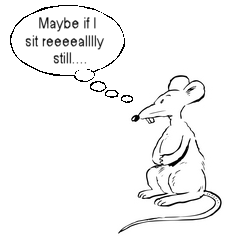 It went the way of my aching joints: down the rabbit hole. Last night at rehearsal, a student asked me if there were any tap routines in the show we’re doing. Mercifully, no.
It went the way of my aching joints: down the rabbit hole. Last night at rehearsal, a student asked me if there were any tap routines in the show we’re doing. Mercifully, no.
Creak, moan, complain, whine, blah. OK, over & done! On to better things today, with ever-faithful assistance from Aleve.
Stuff on my reptilian brain this morning:
- I have struggled for two days, trying to find the best way to reduce the size of an MP4 file without sacrificing too much quality, when I could have just asked BoomR or Tom Hanks how to do it. *smack*
- There is a lot more dancing to be done for this show. A lot. Maybe I’ll make that appointment for the cortisone shot after all.
- It’s supposed to be 61 degrees tomorrow. In Ohio. In February. I swear, if all my bulbs start to break the surface…
- The inflow of new tasks on the wait list is inversely proportional to the speed with which I am able to complete them. Isn’t that just the way?
Time to shut down, finish the coffee, and hit the shower. Uh…can someone help me up?

I don’t work much with mp4 files. Is this an audio only or a video mp4?
As far as I understand mp4 is already a compressed codec and the best way to reduce size is to lower the bitrate which you can do using a quicktime player…but that will cause a loss in quality. What filesizes are you looooking at?
I’m no compression expert but I could do my best to figure it out.
It’s an mp4 video, TH. I did use QuickTime Pro to reduce it, with poor results. Ack! The file size is hyooge — half a gig. Too big for JECO site visitors to download easily. And I am convinced it is indeed a codec issue — I’m just missing the point somewhere. GRR Thank you for the offer! Even though you’re not a compression expert, you are an expert filmmaker, which automatically makes you more resourceful than Yours Truly!
Thats way to big…I’ve seen 50mb vids that look great. I shall be looking into this. Lemme know if you and boomr get it figured.
What Tom sez…. another thing: If the audio quality is spoken word or something that you’re not so concerned, you can use QuickTime or another app to bring the audio down from 44.1 Khz to 22.05. If you still need more help, email me the scoops & we’ll see what we can do.
BTW, if it’s a Flip video, there’s a way to do that in FlipShare
You know………………………….I think it was recorded on a Flip. I’ll have to find the original email the guy sent me. I never thought of using FlipShare, which I have here on my home machine. I haven’t used it in awhile — will it auto-remind me of a software update, you think?
I will try this tonight/tomorrow and let you know! Thanks for the heads-up…see, I knew I should’ve asked you guys!