Yep, I’m all excited about the new phone. I must admit it’s a little frustrating — even for a self-proclaimed geek like myself who likes to think there isn’t a single piece of software tough enough to stump me — to struggle with a device like this. No matter, though. I spent some time on it yesterday, and I’m a lot farther along than I was. I will get it, though. Mark me.
So yeah, my BlackBerry Storm is pretty cool, I must say. However, as with any new phone, people rush to judge it without really playing with it long enough. I read a review in PC Magazine where the journalist didn’t even know the most basic functions that can be executed by simply reading the owner’s manual. Anyway. Here’s my Storm, all prettied up with a violin background:
Getting used to a phone with no keypad has been interesting. It’s just a different set of steps you have to go through.
I really like the text messaging and email setup, though. That’s probably my favorite feature. (And the web access doesn’t bite, either.) Turning the phone horizontally reveals a full text keyboard, which I really like.
Lots of upsides to this phone make it worth using for me; namely, the text-messaging and email. Amazing, both. There are a few annoying disadvantages, however.
- The learning curve is sizable. I’ve heard from sales people that folks often buy these phones, only to return them in frustration a few days later. Be prepared to outlast the head-scratching. It’s been just under 48 hours for me, and I’m starting to see daylight.
- If you don’t have tiny little hands, forget about easily typing on the keyboard.
- I have yet to figure out how the two-letters-per-key keypad works. It types seemingly at random when I try to use it. Fortunately, I prefer the full keyboard, so no biggy.
So, not 100% intuitive, but that’s OK with me. I still love it. And this wasn’t exactly a Wired-worthy review of the Storm, but hey, it’s 5:54. Have a great Monday, my fiends. Today we start Year Two.
![]()
FO

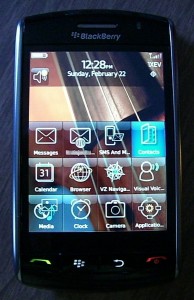



 Do you know how rarely I get sick? Like, almost never. And yet, here I am, ate up with the nasty sore throat, cough, and accompanying snarkiness. Fortunately, it’s not the stomach kind…like I got hold of some bad cheese or something.
Do you know how rarely I get sick? Like, almost never. And yet, here I am, ate up with the nasty sore throat, cough, and accompanying snarkiness. Fortunately, it’s not the stomach kind…like I got hold of some bad cheese or something. Hey, remember the old Maytag repairman commercials? I do. They depicted Maytag appliances as being so incredibly sturdy and dependable, repairmen had nothing to do. Hence the advertising slogan/moniker, “The Loneliest Guy in Town.”
Hey, remember the old Maytag repairman commercials? I do. They depicted Maytag appliances as being so incredibly sturdy and dependable, repairmen had nothing to do. Hence the advertising slogan/moniker, “The Loneliest Guy in Town.” Stress, anyone?
Stress, anyone?